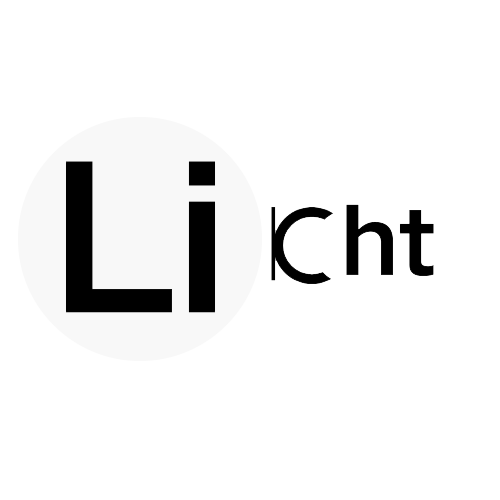DropDown 下拉菜单
将动作或菜单折叠到下拉菜单中。
基础用法
基础用法
列表0
列表1
列表2
<template>
<LiDropDown :list="dropdown">
<LiButton>下拉</LiButton>
</LiDropDown>
</template>
<script setup lang="ts">
import { DropdownProp } from "@licht-ui/components";
const dropdown: DropdownProp["list"] = [];
for (let i in new Array(3).fill(1).map((_val, index) => index)) {
dropdown.push({
id: i.toString(),
label: "列表" + i,
data: { id: i },
});
}
</script>
<style scope lang="scss"></style>收起
方向
使用position进行控制,可选值:top、bottom(默认)
列表0
列表1
列表2
列表0
列表1
列表2
列表0
列表1
列表2
<template>
<LiDropDown :list="dropdown">
<LiButton>下拉</LiButton>
</LiDropDown>
<LiDropDown :list="dropdown" position="bottom">
<LiButton>下拉</LiButton>
</LiDropDown>
<LiDropDown :list="dropdown" position="top">
<LiButton>下拉</LiButton>
</LiDropDown>
</template>
<script setup lang="ts">
import { DropdownProp } from "@licht-ui/components";
const dropdown: DropdownProp["list"] = [];
for (let i in new Array(3).fill(1).map((_val, index) => index)) {
dropdown.push({
id: i.toString(),
label: "列表" + i,
data: { id: i },
});
}
</script>
<style scope lang="scss"></style>收起
触发方式
使用trigger进行控制,可选值:click、hover(默认)
列表0
列表1
列表2
列表0
列表1
列表2
<template>
<LiDropDown :list="dropdown" position="bottom" trigger="click">
<LiButton>下拉</LiButton>
</LiDropDown>
<LiDropDown :list="dropdown" position="top" trigger="click">
<LiButton>下拉</LiButton>
</LiDropDown>
</template>
<script setup lang="ts">
import { DropdownProp } from "@licht-ui/components";
const dropdown: DropdownProp["list"] = [];
for (let i in new Array(3).fill(1).map((_val, index) => index)) {
dropdown.push({
id: i.toString(),
label: "列表" + i,
data: { id: i },
});
}
</script>
<style scope lang="scss"></style>收起
事件
使用command进行拦截,可接收点击项的参数
列表0
列表1
列表2
<template>
<LiDropDown :list="dropdown" @command="handleCommand">
<LiButton>下拉</LiButton>
</LiDropDown>
</template>
<script setup lang="ts">
import { DropdownDataItem, DropdownProp } from "@licht-ui/components";
const dropdown: DropdownProp["list"] = [];
for (let i in new Array(3).fill(1).map((_val, index) => index)) {
dropdown.push({
id: i.toString(),
label: "列表" + i,
data: { id: i },
});
}
const handleCommand = (index: number, data: DropdownDataItem) => {
console.log(index, data);
alert(`点击项目:${index}\n数据:` + JSON.stringify(data));
};
</script>
<style scope lang="scss"></style>收起
DropDown Attributes
| 参数 | 说明 | 类型 | 可选值 | 默认值 |
|---|---|---|---|---|
| position | 显示位置 | string | top/bottom | bottom |
| trigger | 触发方式 | string | click/hover | trigger |
DropDown Events
| 事件 | 参数 | 说明 |
|---|---|---|
| command | index: number ,data:DropDownDataItem | 可接收点击项的参数 |